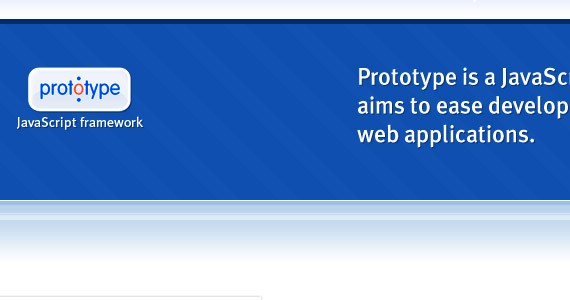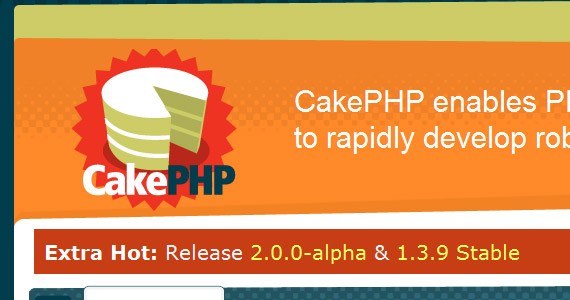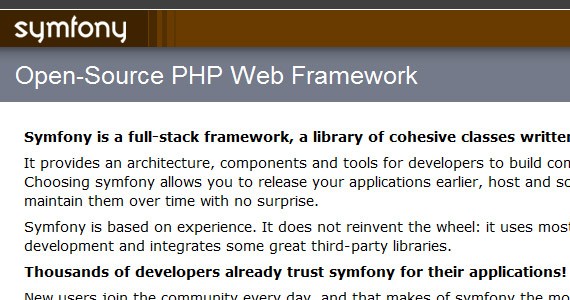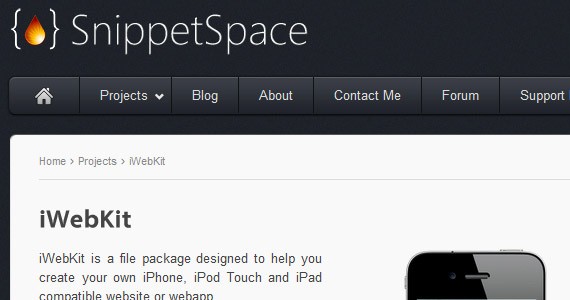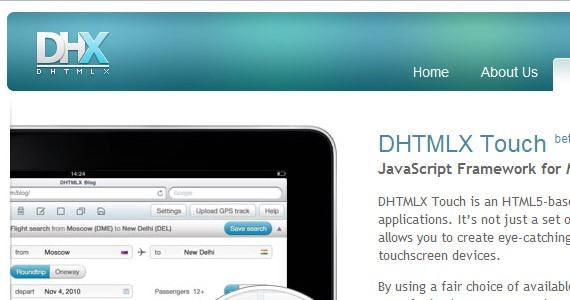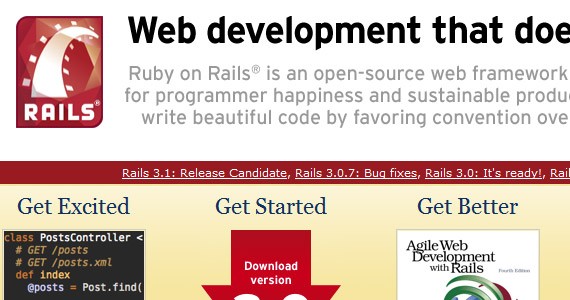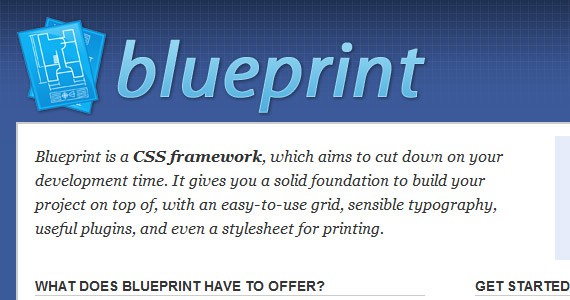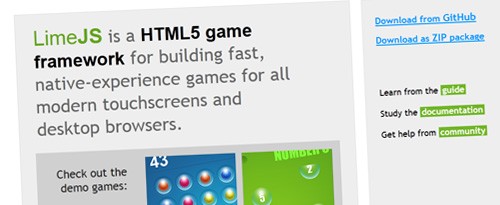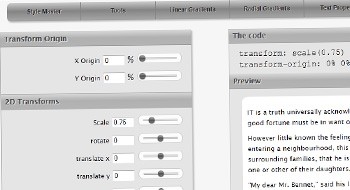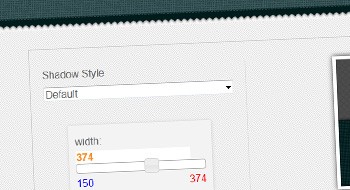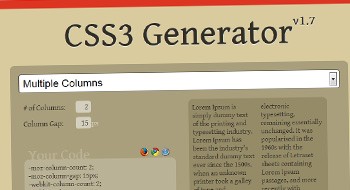Sometimes you should ask yourself, why you need to do the same thing everyday when there’s a new bridge to shorten the path. Think of web frameworks as bridges that will help you code faster and easier. Did you notice I didn’t include the word “better” in the last sentence? Faster and easier doesn’t always mean better, but we will get to that later.
First things first, so what is a framework really? It actually depends on the context it is used. It can be defined as an abstraction tool that makes it easier to develop applications and reuse code.
Your Web Designer Toolbox
Unlimited Downloads: 500,000+ Web Templates, Icon Sets, Themes & Design Assets
Starting at only $16.50/month!
“The framework aims to alleviate the overhead associated with common activities performed in Web development… and they often promote code reuse.”
Like everything else, when it comes to its use, a framework has advantages and downsides. Below is a list of some important facts you should consider, before you decide to start learning or using one.
Table of Contents:
- Pros And Cons Of Using Web Frameworks!
- 20+ Useful CSS3 and HTML5 Frameworks, Tools and Templates
- Chris Coyier Shares Web Design Opinions That Might NOT Be for You
Pros And Cons Of Using Web Frameworks!
Like all things in life, web frameworks have their pros and cons. So here we are going to take a look a them.
Pros
Efficiency
Tasks that usually would take you hours and hundreds of lines of code to write, can now be done in minutes with pre-built functions. Development becomes a lot easier, so if it’s easier it’s faster, and consequently efficient.
Security
A widely used framework has big security implementations. The big advantage is the community behind it, where users become long-term testers. If you find a vulnerability or a security hole, you can go to the framework’s website and let the team know so they can fix it.
Cost
Most popular frameworks are free, and since it also helps the developer to code faster, the cost for the final client will be smaller.
Support
As any other distributed tool, a framework usually comes with documentation, a support team, or big community forums where you can obtain quick answers.
Cons
You learn the framework, not the language
I believe this to be the major problem. If you’re using a framework and you know very little about the language behind it, you will learn the framework and not the language itself. The way you code jQuery is different from the way you code javascript. Simple put, if you know jQuery, it doesn’t mean you know javascript.
Limitation
The framework’s core behaviour can’t be modified, meaning that when you use a framework, you are forced to respect its limits and work the way it is required. Make sure you choose a framework that suits your needs.
Code is public
Since the framework is available to everyone, it is also available to people with bad intentions. It can be studied in order to know how things work and to find flaws that can be used against you.
JavaScript Frameworks
jQuery
jQuery is a fast and concise JavaScript Library that simplifies HTML document traversing, event handling, animating, and Ajax interactions for rapid web development. jQuery is designed to change the way that you write JavaScript.
Prototype
Prototype is a JavaScript Framework that aims to ease development of dynamic web applications. Featuring a unique, easy-to-use toolkit for class-driven development and the nicest Ajax library around, Prototype is quickly becoming the codebase of choice for web application developers everywhere.
Mootools
MooTools is a compact, modular, Object-Oriented JavaScript framework designed for the intermediate to advanced JavaScript developer. It allows you to write powerful, flexible, and cross-browser code with its elegant, well documented, and coherent API.
PHP Frameworks
CodeIgniter
CodeIgniter is a powerful PHP framework with a very small footprint, built for PHP coders who need a simple and elegant toolkit to create full-featured web applications.
CakePHP
CakePHP is a rapid development framework for PHP that provides an extensible architecture for developing, maintaining, and deploying applications.
Symfony
http://www.symfony-project.org/
Symfony is a full-stack framework, a library of cohesive classes written in PHP.
Mobile Frameworks
jQuery Mobile
Query mobile framework takes the “write less, do more” mantra to the next level: Instead of writing unique apps for each mobile device or OS.
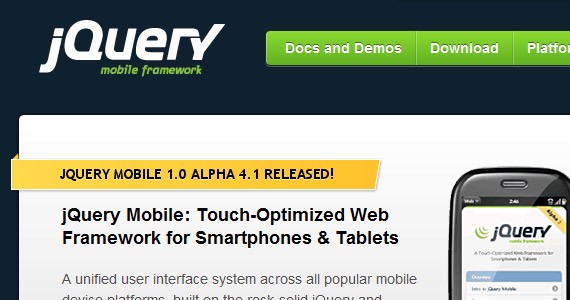
iWebKit
http://snippetspace.com/projects/iwebkit/
iWebKit is a file package designed to help you create your own iPhone, iPod Touch and iPad compatible website or webapp.
DHTMLX Touch
DHTMLX Touch is an HTML5-based JavaScript library for building mobile web applications. It’s not just a set of UI widgets, but a complete framework that allows you to create eye-catching, cross-platform web applications for mobile and touchscreen devices.
Ruby Frameworks
Ruby on Rails
Ruby on Rails is an open-source web framework that’s optimized for programmer happiness and sustainable productivity.
Padrino
Padrino is a ruby framework built upon the excellent Sinatra Microframework. Sinatra is a DSL for quickly creating simple web applications in Ruby.
Bowline
http://bowlineapp.com/
Bowline is a framework for making cross platform desktop applications in Ruby, HTML and JavaScript.
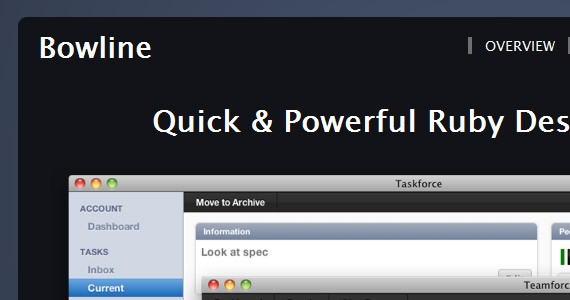
CSS Frameworks
Blueprint
Blueprint is a CSS framework, which aims to cut down on your development time.
960 Grid System
The 960 Grid System is an effort to streamline web development workflow by providing commonly used dimensions, based on a width of 960 pixels.
YUI2
http://developer.yahoo.com/yui/grids/
The foundational YUI Grids CSS offers four preset page widths, six preset templates, and the ability to stack and nest subdivided regions of two, three, or four columns.
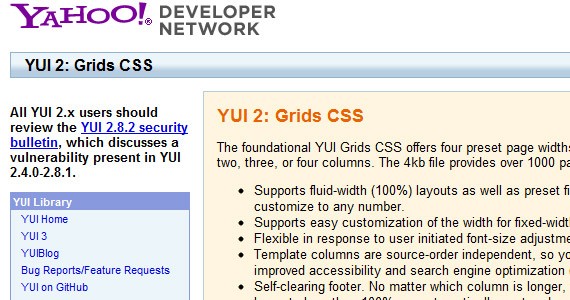
Considerations
Now you understand why I didn’t include the word “better” on my first sentence. A framework can bring you several advantages and may suit your needs, but it also brings downsides to your projects. There are hundreds of frameworks out there, so be sure to choose carefully, if you plan to use one in the future.
Now we are going to share some more frameworks that could cut off the time to create your next project.
20+ Useful CSS3 and HTML5 Frameworks, Tools and Templates
Frameworks are helpful with this. They’ve already been tried, tested and proven. Of course, you can always make them better, but they are a really good starting point. This time we will talk a little about frameworks and other tools, like generators and templates.
HTML5 Boilerplate – Templating that fits all needs
This is the most useful for me. I usually have jobs that need easy setup, but a lot of optimizations tools (minifiers and more) and, at the same time, I’m quite familiar with CSS, so too much preset CSS is a waste of time to me (since I spend a few hours coding CSS, but much more to understand and re-utilize framework’s code).
Cool features:
- Constantly improving – Last update says that they reduced the overall size of the published boilerplate by 50%
- Build script – .js and .css minify, image optimization, html optimization, server configurations for caching…
- Custom install setup – So you can choose what you want in “your” boilerplate
- Cross-Browser compatible
- HTML5 Ready
- Print stylesheet ready to use
52framework – Supports almost anything
I am amazed by all the things you can do with this framework. It has a lot of resources that I thought would never work on IE. This is a good option when you want a somewhat styled template and are planning to use almost all power of HTML5.
What do I like:
- Almost anything you want with HTML – Local Storage, video player, canvas, forms…
- A lot of CSS3 proprieties – As you can see in CSS demo, it has a good CSS3 support
- Video Tutorials – Yeah, it makes even easier to understand 52’s workflow
G5 Framework – Good tools collection
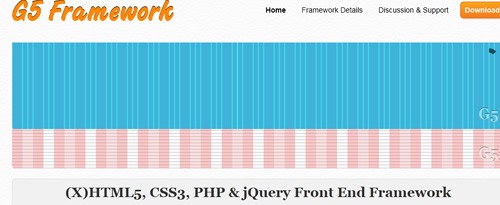
Actually Greg Babula says that it meant to be just a personal project. But it is much powerful than he thinks.
As it was made from personal experience, it has a lot of tools that we already know how to use (Modernizr, CSS Reset, jQuery, Orbit Image Slider…), thus we don’t waste too much time learning.
Perkins – Lighweight and LESS
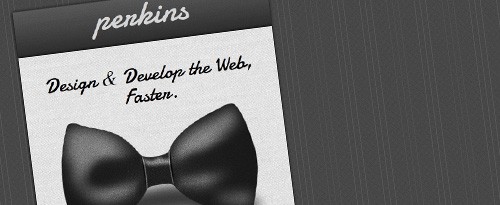
I must admit that I should use LESS much more than I do. If you think this way, Perkins may be a good option for you. It comes with a set of LESS stylesheets and mixins for common tasks such as creating navigation, rounded corners, gradients and much more.
Sprites.js – Animation framework (HTML5 support, of course)
Yeah, sometimes our customer wants some animations on their site. Why should you use flash when (almost every time) you can use HTML5?
Sprite.js provides a simple integration for canvas and HTML animations so you can do easily some animations, with maximum performance.
Lime.js – Gaming framework
Just take a look at the demo games, and tell me if it isn’t amazing.
Some features (HTML5) that you can use on it:
- Optional install – For mobile users it is really good, just bookmark your game and you’re done
- KeyFrame animations
- Full support of sprite sheets
- Stroke support – So you can draw a stroke around shapes
- Good documentation – Just take a look at all classes you can use with it, pretty cool :D
HTML5 multimedia framework for WordPress
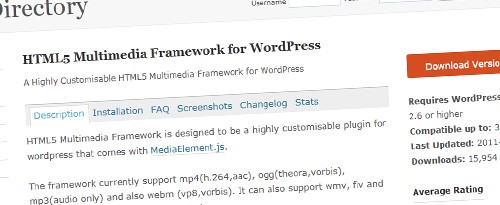
If you are a WordPress person, you will find it useful. With this plugin, you just have to add a shortcode and you have a HTML5 media player in your site.
The framework currently supports:
- mp4 (h.264,aac)
- ogg (theora,vorbis)
- mp3 (audio only)
- webm (vp8,vorbis).
- wmv (via MediaElement.js)
- flv (via MediaElement.js)
- wma (via MediaElement.js)
Modernizr – HTML5 & CSS3 with fallbacks
Modernizr helps us to implement HTML5 and CSS3 for browsers that don’t natively support it. Actually many of the tools mentioned above use it.
Want to know more about its amazing features? Just read The All-In-One Entirely-Not-Alphabetical No-Bullshit Guide to HTML5 Fallbacks.
It is really simple to use, when modernizr detects your browser’s features, it adds classes to you HTML, so you can easily switch to a valid fallback. Try to run the demo and see its results for a better comprehension.
Select[ivizr] – CSS3 Selectors for IE
IE (6-8 mainly) is surely the greatest barrier to CSS3 spread. CSS3 selectors are almost forgotten for some developers, that just know they exist because can use them with jQuery.
You just need one of the 7 supported JavaScript libraries and you are ready to install it (via conditional comments, so just IE will see it). And then you’re done, just write you pretty CSS3 selectors as you aways wanted.
CSS3 button framework
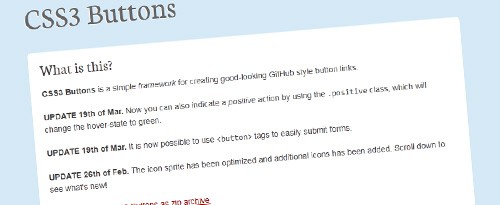
With this framework you have easily a lot of good buttons options. It is specially useful for back-end developers, that aways need some pretty buttons, but don’t have time (or budget) to do so.
They are all CSS3 ready, and can be easily customized.
Templates – General HTML5 and CSS3 samples
Coming Soon Template
Design Company

Real State

Free HTML5 & CSS3 theme
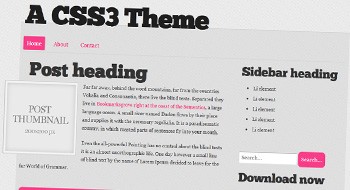
Create An Elegant Website With HTML 5 And CSS3

Starter Pack
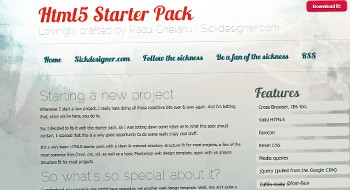
Much more inspiration at HTML5 Gallery
Some useful tools
CSS3 Button Maker
CSS Transforms code generator
CSS3 Gradient generator
CSS3 Drop Shadow Generator
CSS Generator for radius, shadows, rgba, @font-face, columns and more
The best @font-face generator I’ve ever seen
HTML5 Visual Cheat Sheet
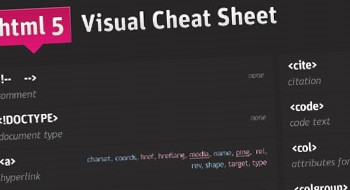
I certainly have missed some other good resources. Why don’t you comment and share what you know?
In the next section Chris Coyier will share some off his thoughts on web design option, regarding frameworks and some other things.
Chris Coyier Shares Web Design Opinions That Might NOT Be for You
The Podcast Episode with Chris Coyier
Chris Coyier is a man who wears many hats. This might not sound very surprising as there are a lot of people who can do the same. However, not all people can look good in different types of hats and that’s where the comparison ends because Chris Coyier manages to look good wearing each one of them.
The hats in question are, of course, the things Chris is involved in – that of a designer at CodePen, as a writer at CSS-Tricks, and as a podcaster at ShopTalk. You can also include in the list as that of a ukulele player. Oftentimes compared to Jeffrey Zeldman, Chris is considered as one of the top guns in the web design industry. For a lot of web designers, he is the modern-day web design god whose very path they unabashedly worship.
Worship might be too strong a word to use and Chris Coyier might not like the description, but you cannot deny the significant impact he has made in the web design industry. Evidence of it was the reaction of community members had when they heard that 1stWebDesigner is going to have a podcast interview with him.
On Themes and Frameworks
[ctt title=”People want an answer but an unsatisfying answer is irresponsible. In order to give a concrete answer that will satisfy your clients, you have to know who you are, your abilities, your client, and your client’s needs. ~ Chris Coyier” tweet=”People want an answer but an unsatisfying answer is irresponsible. In order to give a concrete answer that will satisfy your clients, you have to know who you are, your abilities, your client, and your client’s needs. ~ Chris Coyier http://ctt.ec/UxQ4V+” coverup=”UxQ4V”]
One of the most talked about topics in the web design community, especially in the 1stWebDesigner community, is WordPress. And when the subject of WordPress is brought out, you cannot avoid talking about themes and frameworks.
So, we asked Chris which is better in delivering custom solutions to clients in the fastest way possible – themes or frameworks?
Every web designer or web developer knows the difference between these two – the framework is used to develop the theme while the theme allows you to customize the base. To simply put it, the framework is the base while the theme is the finished product.
However, even though web designers know the differences, it seems that it stopped their understanding to the definition; thus, the debate. The key that every web designer should bring to heart is – DIFFERENCE. Therefore, there should not be any comparison because there is nothing to compare. Moreover, one cannot exist without the other. And even if you can use each separately, you won’t be able to achieve the same results as when these two meld together.
As Chris Coyier said, it is irresponsible to give your client an incomplete answer without trying to know every aspect of your business, your talents, and your clients. There is too much missing information in this conversation to ever prescribe a solution.
The most important answer rather is what does the framework do or what kind of functionality does it bring to the table. No matter what kind of things it offer if you think it will help your client, then you can use it.
Why WordPress?
[ctt title=”Just because I have trouble once every six months is indicative to move platforms. ~ Chris Coyier” tweet=”Just because I have trouble once every six months is indicative to move platforms. ~ Chris Coyier” coverup=”2bQ8j”]
Aside from the fact that WordPress powers some of the big-name websites, there is a lot going on in some websites that only WordPress can handle. Yes, there are other amazing platforms out there but there are specific features that can only be delivered by WordPress. A good representation of what WordPress can do is CSS Tricks, which is both a blog and a forum.
As a forum, CSS Tricks use the plugin bbPress which is powered by WordPress. Then, there’s also Restrict Content Pro, a membership content log in area which works well for both blog admin and community members. This plugin enables you to control which posts can be accessed by what type of readers you have. It also help you create and track subscription level members.
Aside from this, it also has an authentication and user rights features which allows you to manage the site, editors work with content, authors and contributors write that content, and subscribers have a profile that they can manage. This lets you have a variety of contributors to your website, and let others simply be part of your community.
I agree with some people saying that a static site generator is much better than WordPress because there’s nothing for hackers to hack in there. Security is the main strength of static generators because no matter how badly designed it is, it does not affect the security and performance of the site. However, just because I have trouble once every six months is indicative to move platforms.
On Building Themes and Frameworks
When asked why he doesn’t build his own theme since he has the expertise and experience to build a really great one, Chris said that he feels envious of people who make a lot of money and running their own company selling these themes on ThemeForest. However, it doesn’t feel right for him to do so. He doesn’t have anything against people who let people sign up so they can have as many themes as possible but how many themes do people really need?
It is a given that when you designed a theme loaded with features it will sell more. Simply, the more it can do, the more money it could make. On the other hand, the most ideal thing to do is create a performance-focused WordPress theme but it won’t sell as much as the theme loaded with features.
There is a lot of debate going on about this issue. It is probably a hot-button topic in the web design community but it happens – those themes who make a lot of money usually makes money for the wrong reasons. It is easier to make money for the wrong reasons.
Also, most features-loaded themes tend to slow down the site. However, you can still make a performance-driven theme with lots of features without slowing down the website by offering 50 features with back end codes that know which features are enabled at the moment. There is a trade-off when you’re talking about performance – the number and size of the request. The size of the request will be bigger but at least we are only loading a single resource but Jetpack also have these issues.
Chris Coyier can surely build a performance-driven site for the right reasons but that would become his full-time job because it will consume all his time from the coding to the marketing aspect. However, he doesn’t want to give-up all the things he’s doing now because he loves what he’s doing now.
That is also the same reason why he doesn’t build a framework. He is more than happy to build a performance theme or bare bones which people can use for their mobile first website, or create an artist theme with artist-like features, like carousel or store.
For Chris Coyier, he simply wants to build something that would help people solve their specific problems.
3 Must-Haves in 2015
Aside from WordPress, we also asked Chris what his 3 must-haves are for 2015 aside from performance and technicality. They are – https, SVG, and front-end arhitecture
HTTPS is very important for websites first and foremost for security reasons. The longer your website exists on the Internet, the more people will view it in a screwed-up way, like snooping into your topic and hacking into your database. HTTPS protects you from all these risks because it runs on SSL and for people who try to get into your system must have a code in order to decrypt it.
Another item that should be on your radar is SVG or scale vector graphics which makes the file size smaller and renders crisper. Nowadays, most of the solutions that exist to fix resolution-based issues, such as retina screens, involve either a large amount of unnecessary data downloaded or compromise for one browser or the other. This makes us rely on the speed of the data download-speed bottleneck to bring higher resolution images to devices that are often on wireless data networks. Not a very ideal solution. This is where SGV comes in because it offers a way to do full resolution graphical elements, no matter what size screen, what zoom level, or what resolution your user’s device has.
If you want to know more about SVG and what it can do, visit CSS Tricks and read Chris Coyier’s article called, A Compendium of SVG Information. Here you can learn precious nuggets as well as tips and tricks about SVG.
The third is front-end architecture, such as BEM, OOCSS, and more. This has become a trend because every time you mention it, comments on forums just flare up. It is also important when you’re thinking long-term as you build your website without it ending as a disaster. The answer- you have to make the right decisions when you’re designing your front end. Therefore, if you don’t understand the front end stuff, you’ll end up with a disaster.
Conclusion
Web designers, in reality, are a little “mono-cultural.” Just look at the conferences for web designers and everybody is using Macs and Chromes. This has to change and see people developing an IE on Windows to give us a wider perspective.
This post may contain affiliate links. See our disclosure about affiliate links here.