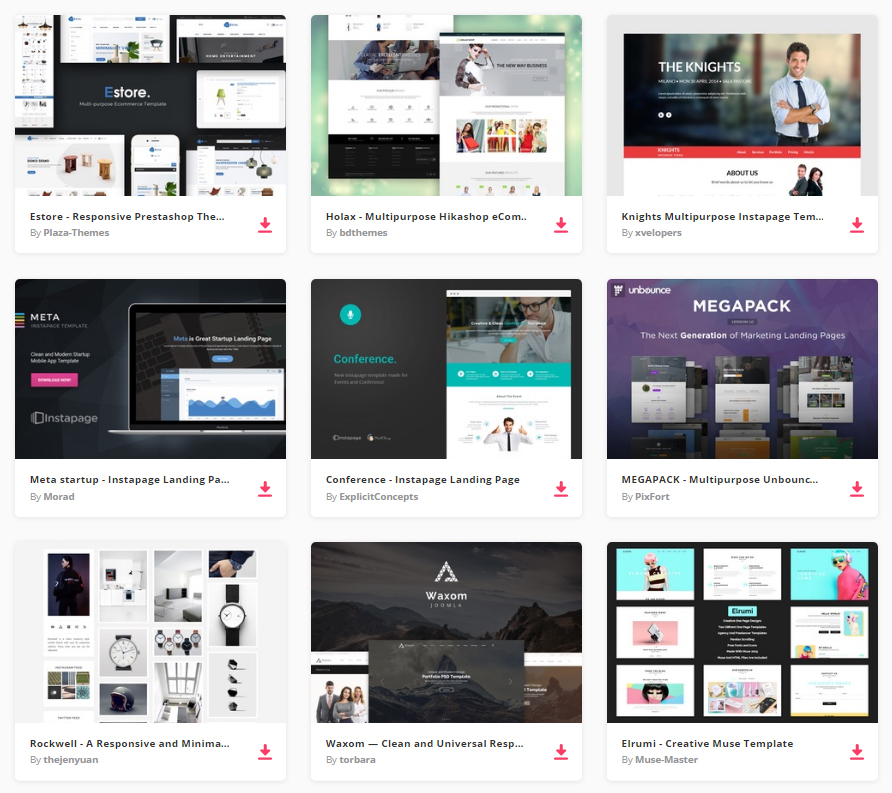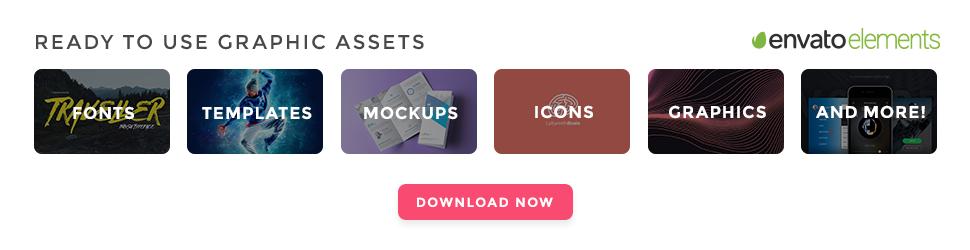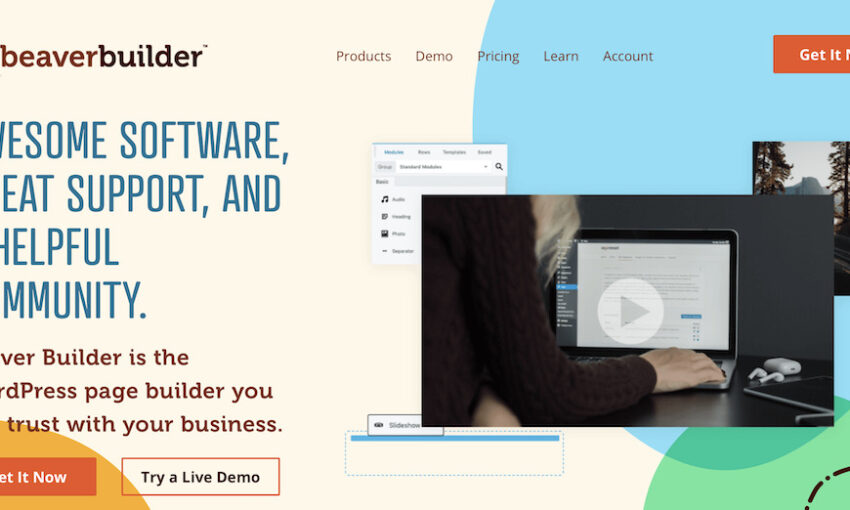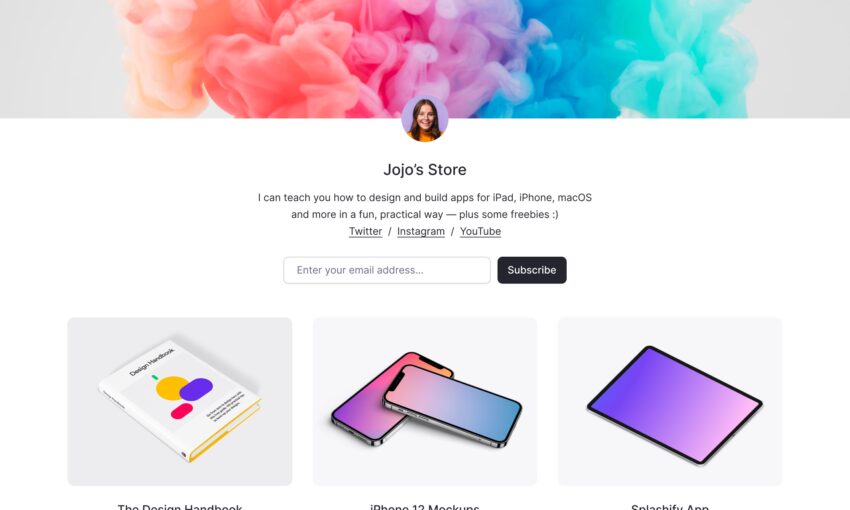WordPress, as influential as it is in for digital entrepreneurs, provide great platforms to sell products and services. The relatively intuitive functions of WordPress make it a great tool to start an online business.
Now, there are plenty of services where you can use WordPress to build an ecommerce site. However, there are two big players that almost dominate said websites. They are Shopify and WooCommerce.
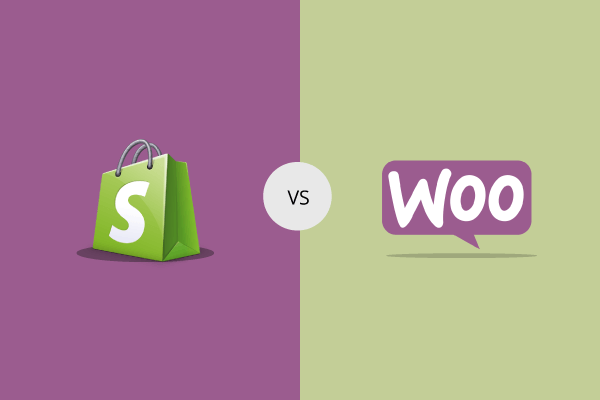
Flexibility
Flexibility is, of course, a great issue in an ecommerce business. You also need to add some functionalities to your website to make it more empowered. Of course, you would want your ecommerce business to be enabled with capabilities like blogging.
Now, why is blogging important for an ecommerce website?
The answer is simple: Because content is king. This makes blogging a viable and competitive candidate as the future of marketing.
Here are a few reasons why blogging can become an avenue for marketing an online business:
- Blogging and content sharing boosts exposure. (More exposure = more leads)
- Blog posts that rank highly in search engines often give great amounts of organic exposure.
- A blog gives authority to the brand.
- Blogs build communities of the same interests and can be able to gather a group of customers for easy access to questions and concerns.
- Blogging is indirect selling.
In terms of flexibility and blogging capabilities, WooCommerce comes on top against Shopify because the latter is built mainly for ecommerce. It is never built for bloggers. Because of this, it doesn’t have features that a blog CMS can offer.
In addition to that, WooCommerce becomes a great avenue for blogging because it is used as an extension for WordPress, the best blogging CMS today. Because of this, it can be used with WordPress plugins that may increase and extend the functionality of the online shop.
With over 22.5% of websites today that use WordPress, users will always find it easy to use because of the number of tutorials for the development and troubleshooting of WordPress sites.
Also, the edge of WooCommerce being hosted with WP is that it mixes the power of WooCommerce shop management tools and features with WP intuitive dashboard.
Simply put, in terms of blogging for your website, WooCommerce comes on top.
24,500+ CMS Templates, HTML Templates, Fonts and UI Kits are now available for just $29 per month with Envato Elements
By joining Envato Elements you gain access to plenty of CMS Templates, as well as many other useful design elements. All of this is available for a single monthly subscription to Envato Elements. Join today, and gain access to a massive and growing library of 24,500+ creative assets with unlimited downloads.
Pricing
Of course, one of the major concerns right now is pricing, right? We will not go so much into highlighting how prices can affect the decision of a user but to put it in simpler terms: spending less to earn more is better than spending more and earning less.
That is why users would want their deals to be as low-cost as it should be.
Let us compare the pricing of these services:
Shopify
Now Shopify starts its services at $29 per month, where you will be receiving:
- 1GB of storage, unlimited products
- 24/7 support
- 2% transaction fee.
This will be the equivalent of the hosting services provided to you by Shopify. This means that you do not have to use other hosting services.
Then, of course, you would want a theme set up. So, you look at an online shop and choose the theme you want. Let’s say, it’s free, so you cut your cost to $0.
Of course, you would want basic extensions to empower your site. Her are a few paid essential plugins:
- Social login plugin ($9.00/month)
- Store locator plugin ($59.99/month)
- Live chat plugin ($2.99/month)
All in all, using a free theme and some essential premium plugins, you will be paying $100.98 a month, plus the transaction fees you’ll acquire for the month.
WooCommerce
Now, since WooCommerce is not self-hosted, you will have to register your own domain and find a great hosting service.
As an average, you will most likely spend $10/month at max for a hosting solution that could offer you unlimited domains, bandwidth, and storage (Shopify only gives you 1GB for the price range indicated above).
For the domain, you will most likely spend another $10 for the first year of your registration. So, that totals to $20 for the first month.
Now, since WordPress and WooCommerce are free, you don’t have to spend anything on a CMS. You don’t have to spend anything on a theme either, so you’re saved in those three options. But you can always buy a premium one if you’d like to.
Like with Shopify, you will need basic eCommerce plugins to empower your website. Now let’s compare the prices of the same plugins we used:
- Social login plugin ($28.00)
- Store locator plugin ($22.00)
- Live chat plugin ($11.00)
Adding everything up, you will most likely be spending $81.00 for the first month. Since the plugins you bought are not on a subscription basis, you will be able to use them without even minding of recurring fees. And, in the succeeding months, your projected costs will only encumber your hosting payments.
To compare in a long-term point of view, WooCommerce is less costly than Shopify. Plus, the lack of subscription-based plugins is what makes it work in the long run.
Help and Support
One of the most important aspects of any Internet-based service is support. Every now and then, you will be bugged by problems and potential security loopholes. With that, you will be needing sound help and support.
This is where Shopify gains an edge. Because Shopify is mainly an all-in-one solution, you will never have headaches scrambling for help when you need it. Everything is all centralized within one system. Unlike in WooCommerce, you will have to identify which causes the problem before anything else. Afterwards, you will approach the developer of the plugin or hosting service that seems to be faulty, open tickets, talk to them before your site is fixed.
On the other hand, using WooCommerce might spell difficulties in the future as you wouldn’t be able to freely diagnose your site for errors without looking at the other facets it possesses. Also, because WooCommerce and WordPress are relatively free, support isn’t expected to be top billing.
Business Size
Of course, the size of your business also matters. This is important, especially if you are about to choose whether you’ll use Shopify or do things with WooCommerce. The ability to suit your online store to a size that fits your needs should always be put in mind. That is why, if I were to be asked, WooCommerce has an edge on this.
With the pricing range of Shopify, it is strikingly noticeable that most of its plans are set to a few sites alone. However, if you are to host your store in WordPress and WooCommerce, you will be able to cultivate your website without even worrying about your expanding size and value.
Noting the variety of bIt can extend from small-scale business entities to larger scales.
Which will I choose?
With all the arguments presented, it is not difficult to see WooCommerce fairly dominates Shopify as the best ecommerce platform there is.
The main edge of WooCommerce over Shopify is how flexible it is and how you are able to use it with other WordPress features. It also helps your website to be shown higher in search engine ratings. You can also tweak and tinker the looks of your website.
The ace here is that WooCommerce provides a value that suits its cost. With little effort and costs, Woo just trumped any other Shopify webshop.
So, if you will be choosing an ecommerce platform, we advise you to take Woo because it is a flexible, less costly and more expandable bundle than that of its competitor. Also, if you are looking for long-time benefits, I think Woo is becoming a lot more popular.
Conclusion
Which did you take? How does Shopify differ from other platforms? Does WooCommerce deserve this spot? Let us know at the comments section
This post may contain affiliate links. See our disclosure about affiliate links here.